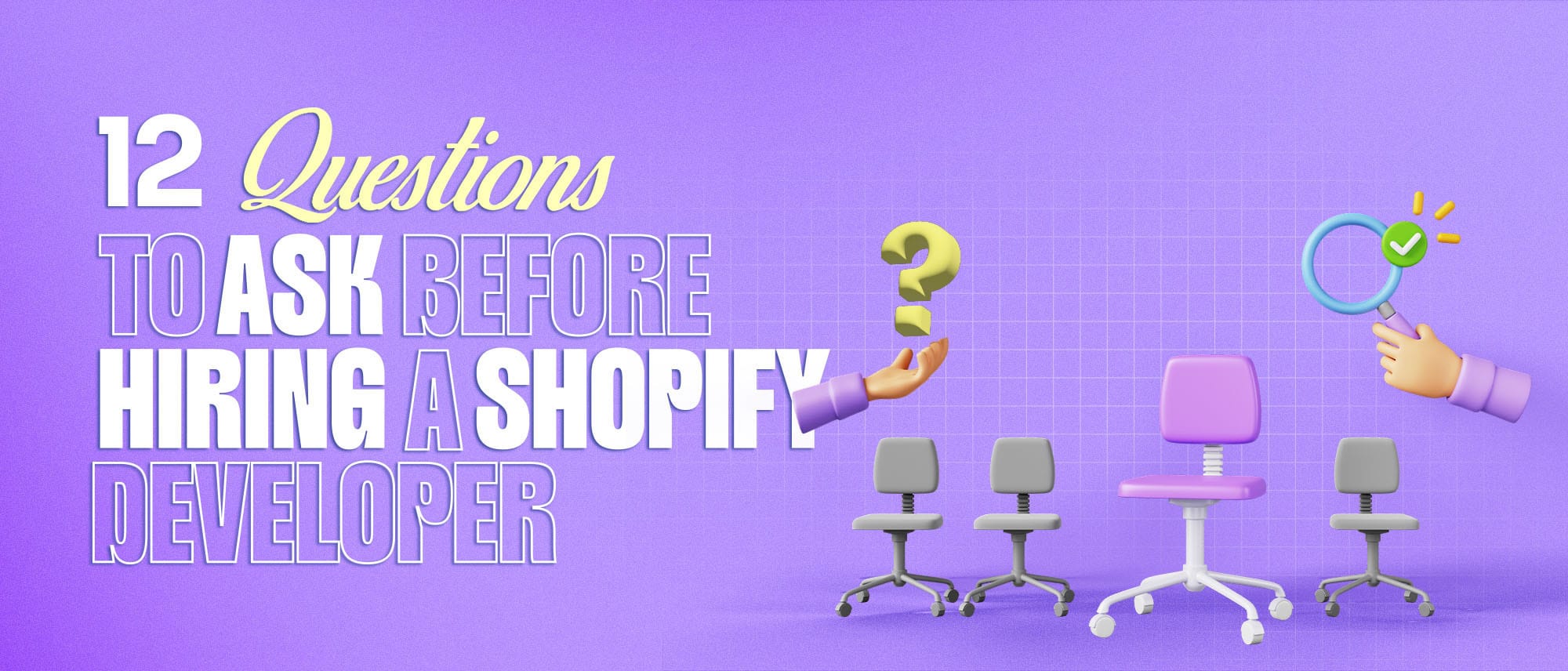
Pick the wrong Shopify developer, and you’re stuck with a glitchy site, missed deadlines, and a drained budget. Choose the right one, and your store becomes a fast, stunning sales machine.
Finding the perfect developer doesn’t have to feel like a gamble. You just need the right questions to separate the pros from the pretenders. In this article, you will learn the 12 essential questions before hiring Shopify developers and ensure your store is built to make money, so you can focus on growing your brand.
Hiring a developer is like picking a business partner. You need someone reliable, skilled, and aligned with your vision. This 12-question playbook will help you vet candidates and hire a pro who’ll make your Shopify store a powerhouse.
Question 1: How Long Have You Worked with Shopify?
Core Idea: Experience ensures a developer can build a reliable, high-quality store.
Why It Matters: Shopify’s platform is complex, with unique coding (Liquid) and app ecosystems. A developer with 3+ years and 10+ projects should have tackled enough challenges to deliver a polished store without hiccups. Inexperienced hires risk errors that delay launches or frustrate customers.
What to Ask: “How many years and projects have you completed on Shopify?”
How to Use It: Request a project list with details like store types (e.g., fashion, tech) and complexity (e.g., custom themes, apps). Look for developers who’ve built stores with features you need, like one-page checkouts or mobile optimisation. If they can’t share specifics, move on.
Shopify Tip: Verify their Shopify Partner profile for badges or certifications. Experience is your insurance against costly mistakes.
Question 2: Can You Optimize My Store for SEO?
Core Idea: SEO expertise ensures your store is discoverable and user-friendly.
Why It Matters: A developer who optimises for SEO, fast load times, meta tags, and structured data makes your store rank higher, attracting more visitors. A poor SEO setup can bury your site, limiting its potential.
What to Ask: “How do you optimise Shopify stores for search engines?”
How to Use It: Ask for a plan to improve Core Web Vitals (e.g., Largest Contentful Paint under 2.5 seconds) or add schema for product pages. They should mention tools like Google Search Console or Yoast. Vague responses are a red flag; seek clear strategies.
Shopify Tip: Request an SEO audit sample. Pros will identify issues like missing alt text or slow pages that hurt visibility.
Question 3: Are You Fluent in Shopify APIs?
Core Idea: API skills enable seamless integrations for a smooth store experience.
Why It Matters: APIs connect your store to tools like CRMs, payment gateways, or inventory systems, ensuring functionality that keeps customers happy. A developer proficient in Shopify’s REST or GraphQL APIs can automate processes, reducing manual work and errors.
What to Ask: “Which Shopify APIs have you used to enhance store functionality?
How to Use It: Suggest a use case, like integrating Klaviyo for email marketing, and ask how they’d implement it. They should explain the API workflow and its benefits, like faster checkouts. If they stumble, they may lack the depth you need.
Shopify Tip: Ask about past API projects. A pro will describe how they streamlined operations or improved UX.
Suggested Read: What To Expect When Hiring A Shopify Developer
Question 4: Do You Offer Post-Launch Support?
Core Idea: Post-launch support keeps your store running smoothly after going live.
Why It Matters: A developer who provides support ensures issues are resolved quickly, preventing customer frustration. Without it, you’re stuck paying for fixes.
What to Ask: “What’s your post-launch support plan for my store?”
Your Store, Open for Business - Fast
Custom Shopify builds that convert browsers into buyers.
How to Use It: Clarify terms, 30 days of free support? Hourly rates after? They should outline how they’ll monitor performance and handle issues like broken links. A clear policy shows commitment to your store’s success.
Shopify Tip: Get support terms in writing. It’s your safety net for a glitch-free store.
Question 5: How Do You Handle Mobile Optimisation?
Core Idea: Mobile optimisation ensures a seamless experience for phone shoppers.
Why It Matters: A developer who builds thumb-friendly designs, fast load times, and responsive layouts keeps mobile users engaged. Poor mobile UX can drive away half your audience.
What to Ask: “How will you optimise my store for mobile users?”
How to Use It: Ask for a mobile optimisation checklist, responsive themes, 44px buttons, and lazy-loaded images. They should use tools like Google’s Mobile-Friendly Test. Demand specifics, not generic promises.
Shopify Tip: Test their past work on your phone. If it’s slow or clunky, they won’t deliver the mobile experience you need.
Question 6: Can You Integrate Third-Party Apps?
Core Idea: App integrations add functionality to enhance your store’s performance.
Why It Matters: Shopify’s 8,000+ apps (e.g., Trustpilot, PageFly) offer features like reviews or A/B testing that improve UX. A developer who integrates apps cleanly ensures your store runs without glitches, keeping customers happy.
What to Ask: “How do you integrate Shopify apps to improve store features?”
How to Use It: Suggest an app like Loox for reviews and ask how they’d set it up. They should outline the process and benefits, like increased trust. If they’re unsure, they may struggle with your app stack.Shopify Tip: Check if they’ve worked with apps you plan to use. Compatibility speeds up your build.
Question 7: What Project Management Tools Do You Use?
Core Idea: Organised project management ensures a timely, high-quality store build.
Why It Matters: Tools like Trello, Asana, or Slack keep timelines tight and updates clear, so your store launches on schedule. Disorganised developers risk derailing your plans.
What to Ask: “Which project management tools do you use for Shopify builds?”
How to Use It: Ask for their workflow daily updates. Weekly check-ins? Request a sample project board. A chaotic process predicts a chaotic build.
Shopify Tip: Request access to their project tool during the build. Transparency keeps your launch on track.
Question 8: Do You Handle Bug Fixes and Updates?
Core Idea: Reliable bug fixes keep your store functional and user-friendly.
Why It Matters: Glitches, like broken buttons or checkout errors, frustrate customers and hurt your brand. A developer who offers prompt bug fixes ensures your store stays polished post-launch, maintaining a great UX.
What to Ask: “How do you handle bug fixes and updates for Shopify stores?”
How to Use It: Clarify their policy, free fixes for 30 days? Per-bug charges? They should describe how they’d resolve issues like a checkout bug in 24 hours. No plan means trouble.
Shopify Tip: Ask how they prioritise urgent fixes. Speedy responses protect your store’s reputation.
Question 9: Have You Worked on Stores Like Mine?
Core Idea: Relevant experience ensures a developer understands your store’s needs.
Why It Matters: A developer who’s built stores in your niche (e.g., fashion, electronics) knows what features or designs work best for your customers. Niche expertise delivers a store tailored to your audience, faster.
What to Ask: “Have you built Shopify stores similar to mine?”
How to Use It: Describe your store (e.g., beauty products, 500 SKUs) and ask for relevant projects. They should explain how they addressed similar needs, like custom product filters. A generic experience may miss your mark.
Shopify Tip: Prioritise niche expertise. A developer who knows your industry builds smarter.
Question 10: Can You Migrate My Store to Shopify?
Core Idea: Smooth migrations prevent disruptions to your store’s operations.
Your Store, Open for Business - Fast
Custom Shopify builds that convert browsers into buyers.
Why It Matters: A poorly handled migration can break links or lose data, harming your store’s performance. A skilled developer ensures a seamless switch with minimal downtime.
What to Ask: “How do you migrate a store to Shopify without issues?”
How to Use It: Ask for a migration checklist, 301 redirects, data backups, and testing. They should explain how they’d preserve your store’s functionality. No clear plan? Big risk.
Shopify Tip: Use Shopify’s Migration Checklist to verify their process. Pros follow it to avoid chaos.
Question 11: How Do You Secure My Store?
Core Idea: Security builds customer trust and protects your store.
Why It Matters: Security features like SSL certificates, GDPR compliance, and secure gateways make shoppers feel safe, encouraging purchases. Weak security risks data breaches and lost trust.
What to Ask: “What security measures do you implement for Shopify stores?”
How to Use It: Ask how they’d secure checkout with SSL or meet data regulations. They should mention Shopify’s built-in tools or Cloudflare. Weak answers signal inexperience.
Shopify Tip: Check if their past stores use HTTPS and trust badges. Security is non-negotiable.
Question 12: What’s Your Timeline and Cost Breakdown?
Core Idea: Clear timelines and costs ensure a predictable, budget-friendly build.
Why It Matters: A developer who provides detailed quotes and schedules avoids surprises, so your store launches on time and within budget.
What to Ask: “What’s the timeline and cost to build my Shopify store?”
How to Use It: Demand a breakdown—design, coding, testing phases. Ask how they’d prioritise key features like mobile UX. Vague estimates are a warning sign.
Shopify Tip: Compare quotes from 3–5 developers. Value trumps the cheapest bid for a quality store.
Conclusion
Hiring the right Shopify developer can make all the difference between a struggling store and one that scales. With Shopify powering a significant portion of ecommerce sales, the opportunity is massive, but only if your store is fast, easy to use, and built with the customer in mind.
These 12 questions aren’t just a checklist, they’re a roadmap to finding a developer who understands your goals, tailors solutions to your brand, and builds a Shopify store that converts. Whether you're just getting started or rebuilding for growth, now is the time to apply them.
Choose wisely, build intentionally, and set your Shopify store up for long-term success.
Hiring a Shopify developer doesn’t have to be a leap of faith. These 12 Essential Questions to Ask Before Hiring a Shopify Developer are your guide to finding a pro who’ll build a store that’s fast, beautiful, and built to perform.
With Shopify powering billions in sales, the right developer can make your store a standout, ready to handle customers and growth with ease.
For a hassle-free build, partner with F22Labs expert Shopify development services. Their team delivers custom, high-performing stores, so you can focus on your products and brand.
Don’t settle for a subpar store. Start today: shortlist developers, ask these questions, and kick off your project with F22Labs. Your Shopify store’s journey begins now; make it epic.



