10 Critical Ecommerce Mistakes Killing Your Conversions (and How to Fix Them in 2026)

Despite recorded growth in online shopping, a large percentage of e-commerce startups fail within the first 120 days. You might become curious enough to ask, “Why?”
In many cases, it is not the product itself or market demand that holds back growth, but rather overlooked issues in website design and user experience. Confusing navigation, slow load times, or cluttered interfaces can frustrate users and deter them from exploring the product.
Design flaws that seem minor or go unnoticed at first glance can have significant consequences on your digital performance. When users encounter unclear layouts, broken links, slow loading speeds, or poor mobile responsiveness, their trust in the brand quickly erodes.
In this article, we delve into all these and more in our 10 critical ecommerce mistakes killing your Shopify store conversions, and how to fix them most practically. Ready? Let’s get started.
The 10 Critical Ecommerce Mistakes Killing Your Conversions
1. Ignoring Account Login and Guest Checkout Options
Ever added items to an online cart, only to ditch it because the site demanded you create an account? It’s like being forced to sign up for a store membership just to buy a t-shirt! Below is how to fix the login or checkout options.
How To Fix:
1. Offer Social Sign-In Options (Google, Facebook): Nobody loves filling out long forms. Let customers sign in with a quick click using Google or Facebook accounts, which auto-fill details like name and email. Plugins like Login with Google or Facebook Connect for Shopify or WooCommerce make setup a breeze, saving time and boosting trust.
- Enable Guest Checkout for Speed: Forcing account creation feels like a roadblock to buying. Offer a clear “Guest Checkout” button at the start of the process, letting shoppers buy fast without registering. Highlight it early to keep the process smooth, and customers will take the next action after the cart.
- Use Progressive Profiling to Collect Data Over Time: Instead of bombarding customers with a huge form, gather info gradually. For example, ask for just an email at checkout, then later request preferences or addresses during follow-up interactions. Tools like Klaviyo or HubSpot help to build customer profiles without overwhelming them.
These tweaks make checkout feel like a quick chat rather than a chore, keeping customers satisfied and encouraging them to return for more.
2. Poor Mobile Optimisation and Responsiveness
Imagine if over 73% of shoppers visit your e-commerce store from their phones, but 84% of your website's mobile experiences are clunky, slow, or just plain frustrating, like tiny buttons or sluggish pages. That’s a huge turn-off! And it can discourage a lot of users, thereby reducing your conversion rate. Below is how you fix poor mobile optimisation in your Shopify store.
How To Fix:
Use Responsive Design Frameworks: Think of your site as a pouch; it needs to look great on phones, tablets, or desktops. Frameworks like Bootstrap or Tailwind CSS automatically adjust layouts for any screen size. Integrate them via your platform (e.g., Shopify or WordPress) to ensure a seamless shopping experience.
- Conduct Device/Browser Compatibility Test Monthly: Ever opened a site that’s broken on your browser? Avoid this by testing your site monthly on popular devices (iPhone, Android) and browsers (Chrome, Safari, Firefox). Use tools like BrowserStack, which catch glitches, like buttons not working on Safari, before customers do, keeping them happy.
- Compress Images and Scripts for <2s Load Time: Slow sites lose shoppers, so aim for under 2-second load times. Use tools like TinyPNG to shrink image sizes without losing quality and minify scripts with plugins like WP Rocket. Regular speed checks with Google Lighthouse ensure your site stays swift.
These steps make your store a breeze to use on any device, slashing load times and keeping customers clicking “buy” instead of bouncing!
3. Complex Navigation Structures
Ever landed on a website and felt lost because the menu was a jumbled mess? You’re not alone; 38% of users bounce right away when menus are confusing
Think of your e-commerce site’s menu like a store’s signage: if it’s unclear, shoppers leave frustrated.
How To Fix:
- Implement Breadcrumb Trails: Think of breadcrumbs as a trail of digital breadcrumbs showing shoppers where they are, like “Home > Women’s Clothing > Dresses.” They help users backtrack easily without getting lost. Most platforms like Shopify or WooCommerce have plugins to add breadcrumbs in minutes, reducing bounce rates.
- Limit Main Menu Items to 5–7: A menu stuffed with too many options feels like a cluttered closet. Stick to 5–7 clear, concise categories like “Men’s,” “Women’s,” “Sale” to keep things tidy. Use dropdowns for subcategories and ensure it’s mobile-friendly with a menu for a seamless experience.
- Use Heatmaps (e.g., Hotjar) to Analyse the User Journey: Heatmaps are like a window into your customers’ clicks and scrolls, showing where they linger or get stuck. Tools like Hotjar reveal if your menu confuses users or if key links are ignored. Check monthly to adjust navigation, ensuring shoppers can find products quickly.
These steps make your site feel like a well-organised store, guiding customers effortlessly to their next purchase while keeping them happy and engaged!
Build Lean. Learn Fast.
Launch an MVP that saves money while proving your concept works.
4. Broken or Useless On-Site Search
Ever notice how you head straight for the search bar when shopping online? You’re not alone; a lot of users do the same.
But here’s the catch: 80% of e-commerce sites mess up by not supporting product synonyms, so searches like “sneakers” or “trainers” might turn up empty if the site only recognises “athletic shoes.”
When shoppers visit an online store, they often rely on the search bar to quickly find what they need. If the search experience is slow, inaccurate, or hard to use, it creates friction that leads to frustration.
As a result, users may abandon the site and turn to competitors with more intuitive navigation. Prioritising a fast and accurate search function is essential for retaining customer interest and improving conversions.
How To Fix:
- Use an AI-powered search like Algolia or Elasticsearch: A basic search bar can miss the mark, like not finding “trainers” when someone types “sneakers.” AI-powered tools like Algolia or Elasticsearch understand synonyms, typos, and intent, delivering spot-on results. They’re easy to integrate with platforms like Shopify or WooCommerce, making your search feel like a mind reader.
- Enable Autocomplete Suggestions: Ever start typing and love it when suggestions pop up? Autocomplete predicts what shoppers want, like suggesting “blue jeans” as they type “jea”, and shows products instantly. Tools like Algolia or Shopify’s Search & Discovery make this a breeze, speeding up searches and boosting sales.
- Incorporate Voice Search for Accessibility: Voice search is a game-changer, especially for the 50 million Americans with disabilities. It lets users search hands-free, like saying “find red dresses” on their phone. Add voice capabilities with plugins like Web Speech API or Algolia’s voice search to make your site inclusive and future-proof.
These upgrades turn your search bar into a friendly guide, helping all customers find what they love fast, cutting bounce rates, and driving more sales!
5. Slow Site Speed and Poor Load Time
Google Benchmark: Sites taking over 3 seconds to load lose 53% of mobile users.
When an e-commerce site takes too long to load, especially on mobile, users quickly lose patience. In just a few seconds, that delay can cause them to abandon the page entirely.
Slow performance not only disrupts the user experience but also reduces trust and damages brand perception. Once a shopper leaves due to poor speed, chances are they will not come back.
Fast-loading pages are critical for keeping visitors engaged and driving sales.How To Fix:
- Use CDNs like Cloudflare: Think of a Content Delivery Network (CDN) like Cloudflare as a global express lane for your website. It stores copies of your site on servers worldwide, so pages load quickly no matter where your customers are. Setup is simple through Cloudflare’s dashboard, and it also adds security perks!
- Minify JS/CSS: Bulky JavaScript and CSS files are like cluttered closets, slowing down your site. Minifying them removes unnecessary spaces and comments, shrinking file sizes. Tools like WP Rocket (for WordPress) or Shopify’s built-in options can do this automatically, speeding up load times.
- Conduct Speed Audits with Lighthouse or GTmetrix: Regular checkups keep your site in top shape. Use free tools like Google’s Lighthouse (in Chrome DevTools) or GTmetrix to test your site’s speed monthly. They pinpoint issues like large images or slow scripts and offer clear fixes to keep your store snappy.
These steps make your site load faster, reduce bounce rates, and keep customers clicking “buy” instead of leaving in frustration!
6. Hidden Fees at Checkout
Stats have shown that 48% of abandoned carts occur due to unexpected costs. Abandoned carts often happen when customers encounter unexpected costs at checkout, like high shipping fees, taxes, or hidden charges.
These surprises break trust and cause friction, prompting users to leave without completing their purchase. Being transparent about pricing early on helps reduce abandonment and improve conversions.
How To Fix:
- Display Shipping and Tax Costs Early: Be upfront about costs like a good friend sharing the bill. Show estimated shipping and tax fees on product pages or early in the cart process using tools like Shopify’s built-in calculators. This transparency builds trust and keeps customers from bailing at checkout.
- Offer Free Shipping Thresholds: Free shipping is like a warm hug for shoppers! Set a reasonable minimum order amount, like $50 for free shipping, to encourage bigger purchases. Promote it clearly with banners like “Free Shipping on Orders Over $50!” to boost cart values and customer satisfaction.
- Use Dynamic Pricing Calculators: Let customers see the full price as they shop. Dynamic calculators update shipping and tax based on their location or cart contents in real-time. Plugins like Dynamic Pricing for WooCommerce or Bold Commerce make this easy, ensuring no surprises and a smoother checkout.
These steps make your store feel honest and customer-friendly, reducing cart abandonment and turning clicks into sales!
7. Inadequate Product Descriptions
Ever bought something online only to return it because the product wasn’t what you expected? 20% of returns happen because of unclear or skimpy product info.
Returns are often the result of incomplete or unclear product details. When shoppers don’t have enough information, like sizing, materials, features, or real-use photos, they make uncertain purchases.
This leads to disappointment and higher return rates. Providing clear, comprehensive product descriptions helps customers make informed decisions and reduces the likelihood of returns.
How To Fix:
- Use Bullet-Point Benefits: Shoppers love quick, easy info. Instead of long paragraphs, list key benefits in bullet points like “Water-resistant fabric” or “Fits true to size.” This makes it simple for customers to see why your product rocks, reducing confusion and returns.
- Add Demo Videos, 3D Images, or AR Previews: Let customers “try before they buy” with visuals. A short video showing your product in action, 3D images for 360° views, or augmented reality (AR) previews (like seeing furniture in their room) builds confidence. These tools, available on platforms like Shopify, make your product feel real and trustworthy.
- Incorporate Social Proof and FAQs on the Page: Shoppers trust other buyers; 93% read reviews before purchasing. Add verified customer reviews (5+ boost sales by 270%, per Spiegel Research Centre) and trust badges near the “Add to Cart” button. Include a concise FAQ section answering common questions like “What’s the return policy?” to address doubts upfront.
These tweaks make your product pages informative and engaging, cutting returns and turning browsers into loyal customers!
8. Lack of Reviews and Trust Signals
A product with 5+ reviews has a 270% higher chance of being purchased. Products with strong positive reviews, especially those rated five stars or higher, build immediate trust with potential buyers.
Build Lean. Learn Fast.
Launch an MVP that saves money while proving your concept works.
Shoppers often rely on the experiences of others to validate quality and performance before making a purchase. A high volume of top-rated reviews signals customer satisfaction, which increases confidence and significantly boosts the likelihood of conversion.
How To Fix:
- Showcase Verified Customer Reviews: Reviews are like a friend’s recommendation; shoppers rely on them. Display verified reviews (5+ can boost purchases by 270%, per Spiegel Research Center) prominently on product pages. Use tools like Yotpo or Trustpilot to collect and show authentic feedback, and consider adding a “verified buyer” badge for extra trust.
- Include Trust Badges and SSL Indicators: Trust badges (like “Secure Checkout” or “PayPal Verified”) and the “https://” padlock in your URL are like a storefront’s “Open” sign; they reassure shoppers their data is safe. Add badges near your checkout button and ensure your SSL certificate is active (check with SSL Labs’ Scanner). This screams, “Shop with confidence!”
- Highlight Media Mentions or Partnerships: Been featured in a blog, or magazine, or partnered with a big brand? Flaunt it! Add an “As Seen In” section with logos of media outlets or partners on your homepage or product pages. It’s like name-dropping a celebrity endorsement, making your store feel legit, and boosting shopper confidence.
These steps make your site feel safe and reputable, turning hesitant visitors into loyal customers with ease!
9. Unoptimized Calls-to-Action (CTAs)
Users often click away from a site because a boring “Buy Now” button feels too pushy or vague. Generic calls-to-action (CTAs) like that can slash conversions.
Shoppers respond better to calls to action that are simple, relatable, and inviting. Instead of generic phrases like “Submit” or “Click Here,” effective CTAs use clear language that guides users confidently, such as “Get My Free Sample” or “Start Your Trial.”
How To Fix:
- Use Enticing CTAs Like “Start Your Free Trial” or “Add to Cart – 20% Off Today”: Generic “Buy Now” buttons can feel like a cold sales pitch, cutting conversions by up to 22%. Instead, use warm, specific CTAs that match your product and spark excitement, like “Start Your Free Trial” for a subscription or “Add to Cart - 20% Off Today” for a sale. Add urgency or value to nudge shoppers to act fast.
- Optimise Button Contrast, Spacing, and Placement: Think of your CTA buttons as neon signs; they need to stand out! Use high-contrast colours (e.g., bright orange on a white background), leave enough spacing around buttons to avoid a cluttered look, and place them where eyes naturally go, like above the fold or near product details. Tools like Hotjar can show where users click, helping you perfect placement.
Creating user-friendly forms throughout your checkout process make interactions feel more human and increase the likelihood of action, boosting sales without feeling pushy!
10. Security Lapses and Outdated Plugins
Imagine your e-commerce store as a physical shop with an unlocked back door; that’s what security lapses and outdated plug-ins are like. A single hack can cost you a lot of money, plus the trust of your customers.
Outdated plugins on platforms like Shopify or WordPress can create serious security risks. When developers release updates, they often include patches for known vulnerabilities.
If those updates are ignored, cybercriminals can exploit the gaps to access sensitive customer data or disrupt site performance. Regularly updating plugins is a simple but essential step in protecting your e-commerce store from potential attacks.
How To Fix:
- Run Regular SSL Certificate Audits: Think of your SSL certificate as your site’s “https://” padlock; it keeps customer data safe. Check every 3-6 months to ensure it’s valid and not expiring soon. Tools like SSL Labs’ Scanner can spot issues for free, preventing scary browser warnings that drive shoppers away.
- Enable 2FA and Encryption: Two-factor authentication (2FA) is like adding a deadbolt to your admin accounts; hackers can’t get in with just a password. Turn it on in your platform’s settings. Also, ensure your site uses encryption (like AES-256) for sensitive data, which payment gateways like Stripe often handle automatically.
- Schedule Monthly Plugin/Theme Updates: Outdated plugins or themes are like rusty locks, easy for hackers to pick. Set a monthly reminder to update all plugins, themes, and your platform’s core software (Shopify, WordPress, etc.). Most platforms flag updates, so it’s just a few clicks to stay secure.
These steps keep your store safe, your customers’ trust intact, and costly breaches (potentially over $200,000) at bay. It’s peace of mind for you and your shoppers!
Looking to boost your Shopify sales in 2026?
Start by fixing the small things that frustrate your shoppers, from clunky design to confusing checkouts. Our team at F22labs can help you fine-tune every part of your shopify store experience.
Let’s make your store easier to love and buy from.
Next for you

MVP Development
How SaaS Companies Can Align Product Development With Revenue Targets
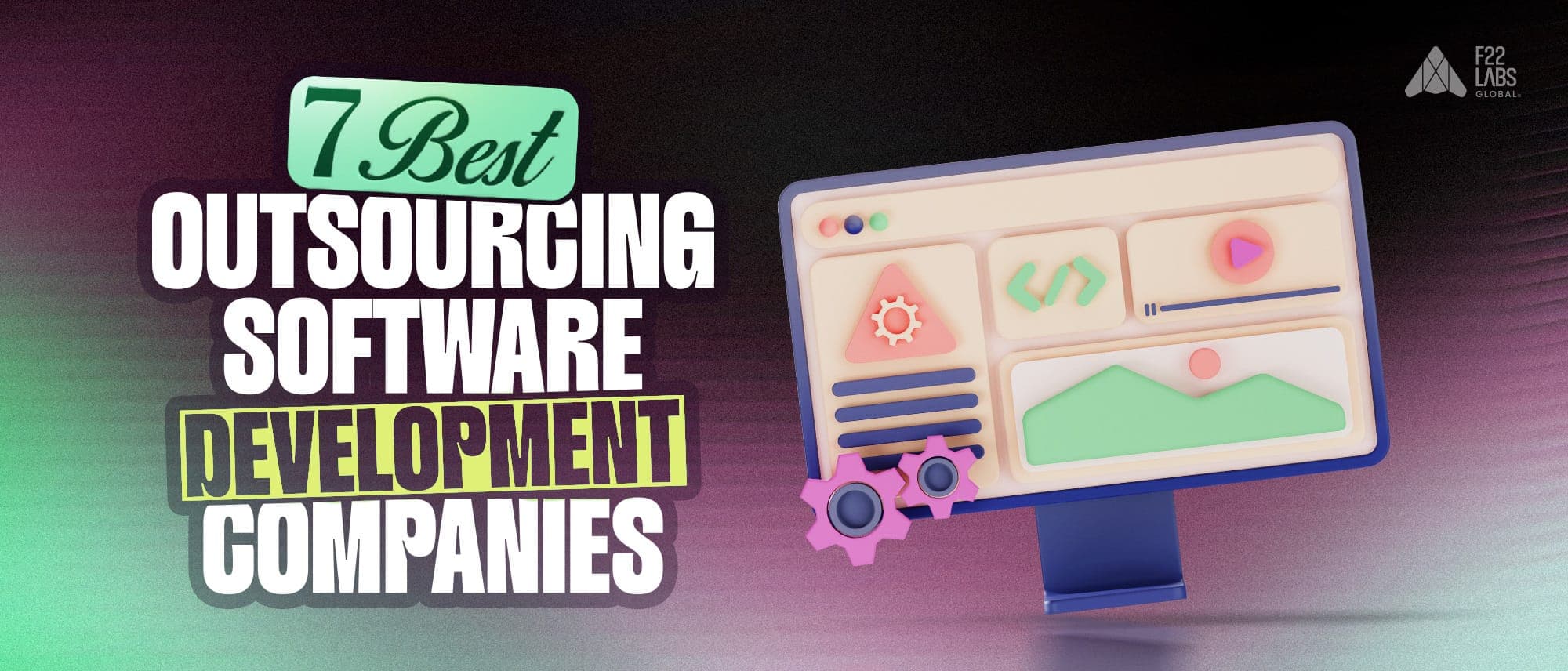
MVP Development
7 Best Outsourcing Software Companies of 2026

MVP Development
MVP Design & Customer Advocacy: How to Build Products Users Love in 2026
