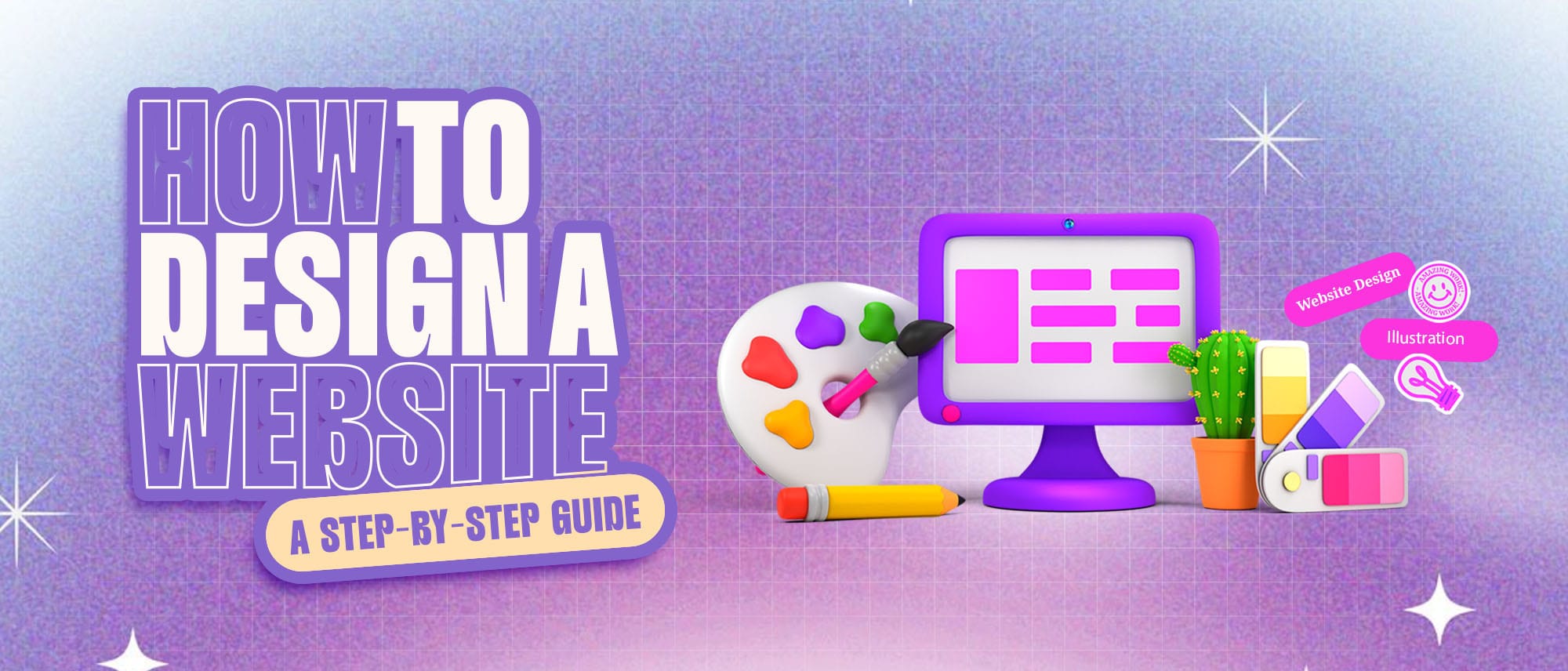
Have you ever wanted to design a website but felt lost about where to begin? Building a site can feel intimidating, especially without a clear roadmap. Luckily, creating a beautiful, effective website can be straightforward with simple steps.
Did you know 75% of website credibility is based on design? According to Stanford’s Web Credibility Research, visitors judge your business based primarily on how professional your site appears.
In this practical guide, you'll discover clear steps for designing a website. By the end, you'll have the skills to confidently design engaging websites that attract and retain visitors.
1. Define Your Website's Goal and Audience
Before starting your e-commerce website design, clarify exactly what you aim to achieve. Are you promoting a business, showcasing a portfolio, or sharing informative blogs? Knowing your main goal shapes your content and structure.
Think about your audience and segment them based on their age group, interests, and browsing habits. If your website targets young professionals, a modern, sleek layout might resonate better. Always remember, great design is not just about aesthetics, it’s about connecting meaningfully with your visitors. Clearly understanding both your goals and audience ensures your website attracts visitors and keeps them coming back.
2. Sketch Out Your Layout
Creating a simple sketch of your website layout helps bring your ideas into clear focus. Grab a notebook or digital tools like Figma or Adobe XD, and map out your pages, sections, and navigation paths. Think from your visitor's POV to make sure the design feels intuitive, not cluttered. Place critical content visibly. Visitors shouldn't need to dig for important details.
Sketching beforehand avoids confusion later, saving you valuable time and effort. It's your first chance to visualize user flow clearly, making sure visitors navigate effortlessly and stay engaged throughout their browsing experience.
3. Choose a Consistent Color Scheme
Picking the right colors makes your e-commerce website design appealing and memorable. Think of colors that reflect your brand identity and resonate with your target audience. Limit your palette to two or three complementary shades to avoid overwhelming visitors.
Turn Ideas Into Designs That Sell
Work with our team to create UI that wows investors and converts customers.
Consistency in colors across pages enhances user comfort, encouraging visitors to explore further. For instance, warm colors like orange or yellow inspire excitement and creativity, ideal for brands targeting younger crowds. Cooler tones like blues and greens create trust and calmness, perfect for professional services. Always test your color choices to ensure readability and a pleasant viewing experience.
4. Select Appropriate Typography
Choosing clear and readable typography makes your website comfortable for visitors to browse. Select fonts that reflect your brand's personality, and professional fonts like Roboto or Montserrat suit corporate websites, while playful fonts like Pacifico or Fredoka work well for creative blogs. Avoid using too many font types, and stick to two complementary choices, one for headings and one for body text.
Font size and spacing also matter significantly, especially on mobile devices. Well-chosen typography guides visitors naturally through your content, ensuring readability and an enjoyable user experience, helping to keep visitors on your site longer.
5. Design Mobile-First
Today, most people browse websites using smartphones rather than desktops. Designing with a responsive web design approach ensures your website appears clean and functions smoothly on smaller screens. Prioritize content based on what mobile users find essential, keep menus straightforward, and make navigation easy to understand.
Buttons and links should be simple to tap, images should load quickly, and text must be easy to read without zooming in. Starting with mobile in mind ensures your site meets modern browsing habits, delivering a consistent, enjoyable experience that keeps visitors engaged, whether they're scrolling from their phones or tablets.
6. Optimize Images and Media
Large images slow down your website, frustrating visitors who expect fast-loading pages. To maintain quick load times, compress images using tools like TinyPNG or ImageOptim before uploading. Ensure your photos are correctly sized for your site; don't rely only on browsers to resize them.
For videos, host externally on platforms like YouTube or Vimeo, then embed them to save bandwidth and improve load speeds. Optimizing media improves the visitor experience, boosts your SEO rankings, and keeps people engaged longer, ultimately benefiting your website’s overall performance.
7. Add a Clear Call to Action (CTA)
Your visitors need clear prompts to guide their next step. Use unique CTAs like "Sign Up Now," "Get Your Free Trial," or "Contact Us Today." Creating user-friendly forms ensures these CTAs convert effectively. Make them visually distinct using bold colors and strategic placement. Effective CTAs boost conversions, encouraging visitors to engage meaningfully with your content.
Turn Ideas Into Designs That Sell
Work with our team to create UI that wows investors and converts customers.
8. Test and Refine Regularly
Before launching your site, thoroughly test every page on multiple devices and browsers. Check for issues like broken links, slow-loading pages, or images not displaying correctly. Gather feedback from actual users, they might spot things you’ve overlooked. Regular testing helps catch problems early, allowing for quick adjustments that enhance visitor satisfaction. Remember, websites should never remain static.
Continuously refine your design and functionality based on user interactions, analytics, and changing trends. This proactive approach ensures your website stays relevant, engaging, and effective over time.
Conclusion
Designing a website becomes manageable with the right steps. Start by defining your goals, starting with how to design a Website, understanding your audience, and planning your design strategically to build attractive, user-friendly sites.
Remember, continuous improvement is essential. Regular feedback and updates will maintain your site’s effectiveness, ensuring it remains appealing and functional to visitors.
Now, confidently apply these steps, design a captivating website, and boost your online presence effectively. Your perfectly designed website awaits!
Need Expert Help?
Need a website that actually works for your business? Our team at F22 Labs can help. While DIY is possible, our website redesign services save you time and deliver better results. We focus on creating sites that look great and convert visitors into customers. Contact us today to discuss your project.



