Create, Export, and Import Components in React Native (vs JAVA)

What is a Component?
The Components are the building blocks in React Native which is similar to the container where all UI elements do accumulate and help to render details in the foreground as a native UI on either Android or iOS devices.
How to create a Component?
I assume that React Native is installed on your machine, If not no worries, Please refer my previous blog post on Environment setup.
import React from 'react';
import { Text, AppRegistry } from 'react-native';
const App = () => (
<Text>Hello Component!</Text>
);
AppRegistry.registerComponent('ComponentDemo', () => App);Copy-paste the above code snippets into index.js. You’re right to go. Yet confused? Chill! Let’s break the code into pieces in a better way.
React Native JAVA
import React from 'react'; import java.util.*;
import { Text, AppRegistry }
from 'react-native'; import java.text.*;
const App = () => ( public class App {
); }
AppRegistry.registerComponent package com.componentdemo
('ComponentDemo', () => App);const — This is similar to a class in JAVA, which lets you declare a component block in React Native.
AppRegistry — is the kick starter helps to build React Native apps where all parent or root component should be registered using ‘registerComponent’ function.
Text — This is similar to TextView in Android and Label in iOS.
Let’s Build Your React Native App Together!
We build powerful React Native apps that run smoothly on iOS and Android — fast, reliable, and ready to scale.
How to export a Component ?
It’s simple. Create ‘src/components/YOUR_FILE_NAME.js’ inside your project root folder.
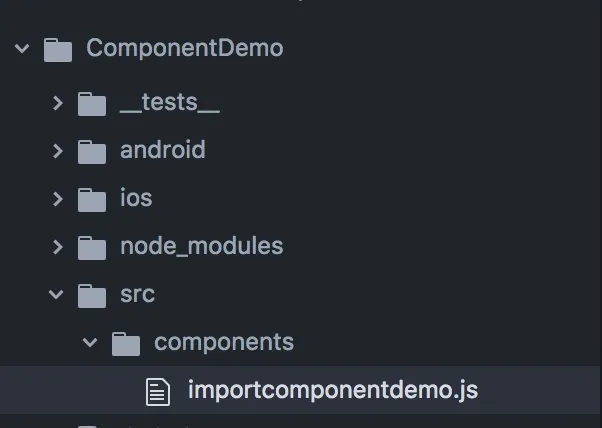
Create a component ‘Title’ and export it as a reusable component.
For Example:
export default Title; //Provides export access for the componentCode Implementation:
import React from 'react';
import { Text } from 'react-native';
const Title = () => (
<Text>Hello Title</Text>
);
export default Title;How to import a Component from different .js file?
Add the following import statement in the destination Component .js file.
import Title from './src/components/importcomponentdemo';Complete code:
import React from 'react';
import { AppRegistry } from 'react-native';
import App from './src/components/importcomponentdemo';
const App = () => (
<Title />
);
AppRegistry.registerComponent('ComponentDemo', () => App);Output:
“Hello Title”
Yes! You’re done. Now it’s possible to access <Title> property from the base file.
Let’s Build Your React Native App Together!
We build powerful React Native apps that run smoothly on iOS and Android — fast, reliable, and ready to scale.



