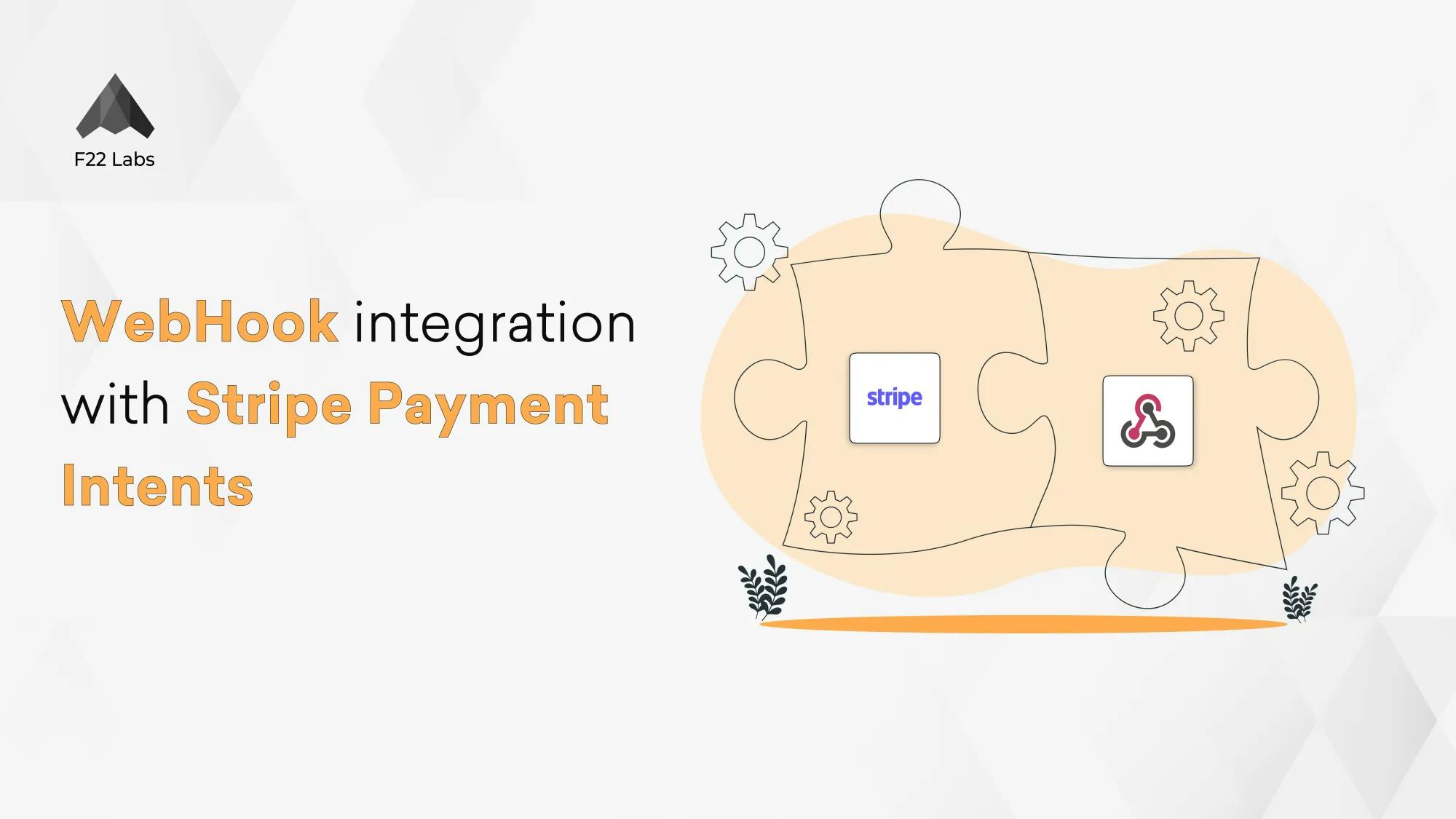WebHook integration with Stripe Payment Intents
You may have heard about Webhooks when integrating payment providers Stripe, Razorpay, Dwolla, etc in your application. I was working on one of the rails applications and had to integrate Stripe payment in that. So I read about webhook, what it does and integrated with my application.
In this blog, I am going to cover the following things:
- What is a webhook?
- Webhook integration with Stripe payment intent.
What is a WebHook?
A WebHook is an HTTP callback: an HTTP POST that occurs when something happens. With all APIs, there’s a request followed by a response. Even for webhook, the request is made by the payment provider. just the difference is here request is initiated by another server instead of a client-side browser.
WebHook integration with Stripe Payment Intent
To use a webhook, you’ll have to register a URL with the Payment Gateway. This URL is a place within your application that will accept the data and process it. Whenever any change to your payment application happens eg: a customer creating a transfer, adding a new bank account, withdrawing funds, etc., the Payment provider will notify your application server using this webhook endpoint present in your server. It is generally a good practice to record all requests sent to this endpoint by the payment provider and process only the topics that are of application’s interests such as you may only have to process a topic customer_bank_transfer_completed or customer_bank_transfer_failed to mark your payment record with complete / failed.
In my case, I was using the Stripe payment Intent API and integrated the webhook for it.
Here are the following steps.
- Create a model called Webhook and add attributes based on your requirements (like event, event_type).
- Create a controller called webhook_controllers.rb
- Write an action called create.
- Add route in config/routes.rb file
resources :webhooks, only :createThe migration will look like:
class CreateWebhooks < ActiveRecord::Migration[6.0]
def change
create_table :webhooks do |t|
t.json :event
t.string :event_type
t.timestamps
end
end
endPaste the following code inside webhook_controllers.rb
def create
payload = request.body.read
begin
event = Stripe::Webhook.construct_event(
payload, signature_header, endpoint_secret
)
rescue JSON::ParserError => e
# Invalid payload
render json: {success: false, message: "Invalid payload"}, status: 400 and return
rescue Stripe::SignatureVerificationError => e
# Invalid signature
render json: {success: false, message: "Invalid signature"}, status: 400 and return
end
json_data = JSON.parse(event.to_json)
stripe_webhook = Webhook.create!(event: json_data, event_type: json_data["type"])
render json: {success: true, message: "successfully stored"}, status: :ok
end
private
def signature_header
request.env['HTTP_STRIPE_SIGNATURE']
end
def endpoint_secret
Rails.application.credentials.stripe.dig(:webhook_endpoint_secret)
endYou will find endpoint_secret in the stripe dashboard. First, log in to the dashboard, click on test mode then go to Developers -> Webhooks -> signing secret as shown in the image. Click to reveal.
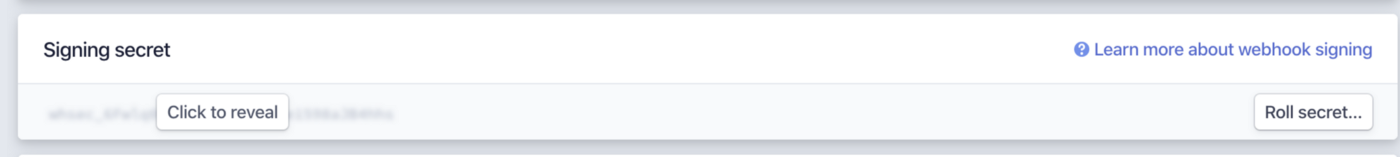
Add your endpoint to the stripe dashboard. suppose your URL is https://mydomain.com/webhooks and select the event that you want to receive data for. You can see in the below image.
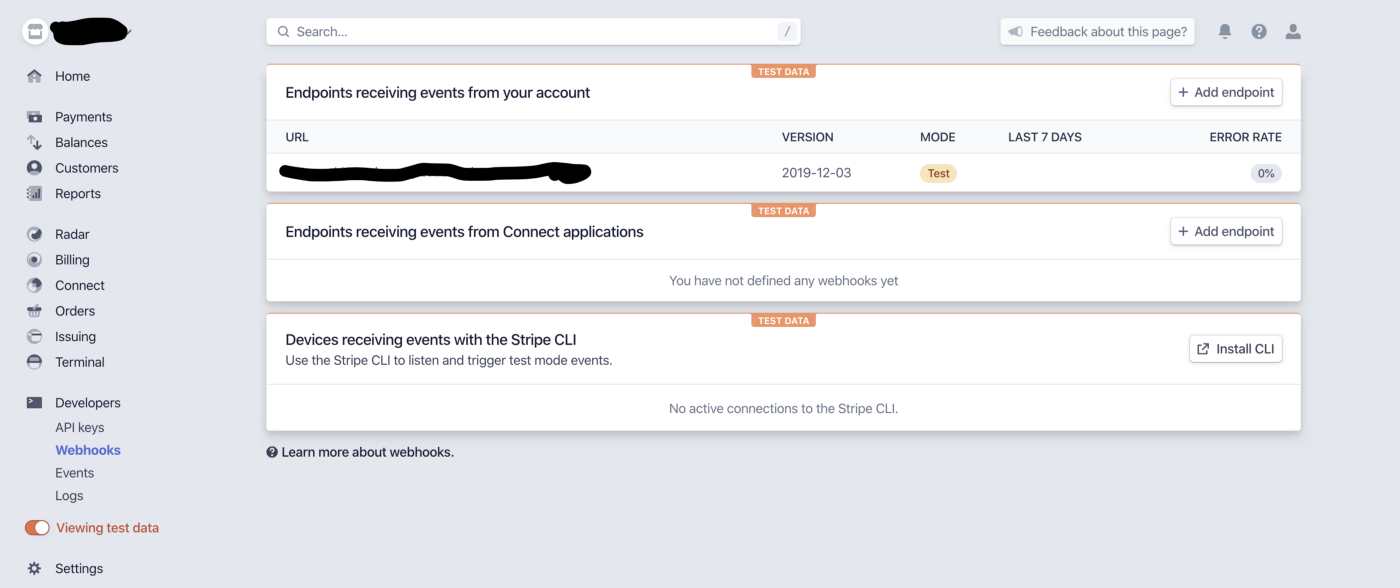
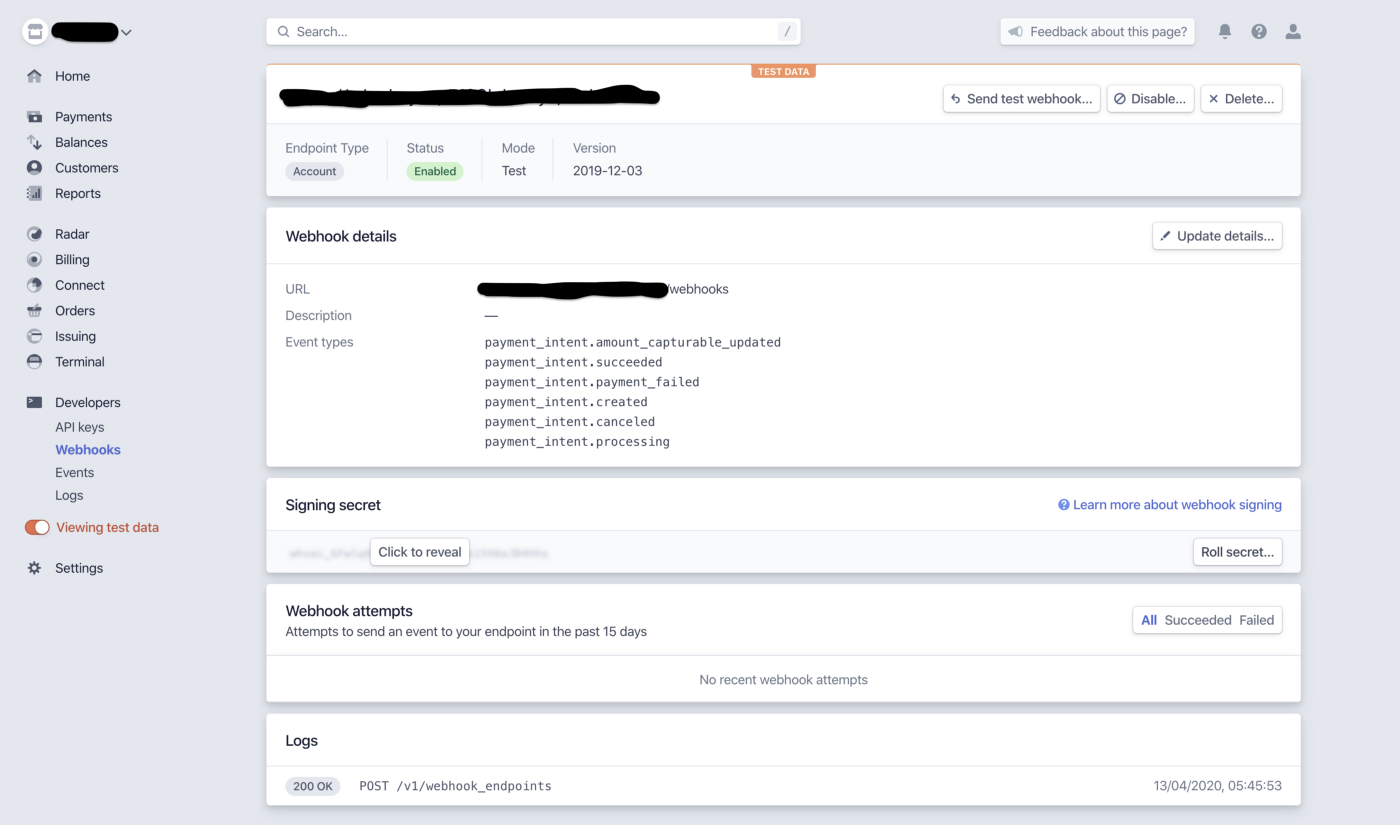
After setting up everything, you can send a test webhook and test your endpoint whether it is working perfectly or not.
Conclusion
And that’s it! Did this work for you? Please leave any questions and comments below!
Thank you for reading!
If you found this article helpful, 👏👏👏
Author Detail
Murtuza Kutub
A product development and growth expert, helping founders and startups build and grow their products at lightning speed with a track record of success. Apart from work, I love to network & Travel.
Let's work together
Next for you
The Role of AI in Software Testing
Quality Assurance Testing
AI in software testing can be used to improve and expedite the testing procedure. Testing with the help of AI assesses a software's functionality, effectiveness, and dependability by automating data validation, error detectio...
The Fusion of AI and Automation Testing: Revolutionizing QA
Quality Assurance Testing
In the field of physics, fusion is a process where the smallest components of atoms are forced to join together, creating a new atom and releasing an immense amount of energy. Similarly, we are combining AI (the new cool gu...
Boost Site Engagement with Dynamic Open Graph Images in Next.js
Technology
In today’s digital landscape, Open Graph (OG) images play a crucial role in enhancing the visibility and appeal of your web content when shared on social media. This blog explores the implementation of dynamic OG images using...